Acura TL 2004-2008: How to Reprogram Car Keys and Replace Batteries
Losing the key fob in your Acura TL can be a huge inconvenience, but here's how to quickly reprogram a new one.
This article applies to the Acura TL (2004-2008).
The dealership recommends you go to them if you want to reprogram a new key fob in your Acura, but they also recommend you pay a few hundred dollars for this. Reprogramming a key fob can be done at home and without the help of your dealership. The new keys can be ordered from anywhere, such as eBay. Once you get the new key fob, follow the instructions below, but make sure that you do all the steps within the time limit. Be sure to close the doors, the hood, and the trunk first. In the end, we will show you how to replace the battery on your key fob. Read on to learn how to reprogram a new key fob and replace its battery.
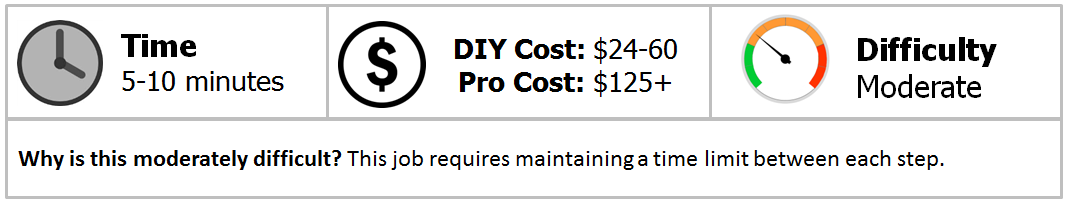
Materials Needed
- Key fob
- Small Phillips screwdriver
- New battery
Reprogramming Car Keys
Step 1 – Turn ignition on then off
Turn the ignition on, then press the lock or unlock button within four seconds with the remote aimed towards the driver's side dashboard. Turn the ignition off within another four seconds. Repeat this process twice after, making it three times total. Make sure you do each one within four seconds or less from the next.

Step 2 – Turn ignition to on
Within four second, turn the ignition to on, then press the lock or unlock button on your remote. Once you hear the sound of the door lock actuator, press the lock or unlock button on your remote again, making sure this happens within four seconds.

Step 3 – Add other remote
You can add up to two more remotes to your car; if you want to add more, do this step within 10 seconds of the last one. Press the lock or unlock button on the new remote, aiming it towards the driver's side dashboard. When you hear the lock actuator sound, this means the new remote is stored as well. Turn the ignition off, then try out your new remotes. Repeat the process if the remote isn't working.

Replacing Battery
Step 1 – Remove screw
Using your small Phillips screwdriver, remove the one screw on the bottom of your key fob.

Step 2 – Separate remote from key
Press down on the chrome part of your remote, and the remote should come loose from the key.

Step 3 – Separate trim from remote
Pull the trim piece apart from the remote to remove it.

Step 4 – Pull remote apart and replace battery
With your hands, pull the remote apart in halves. Simply remove the battery and install the new one. Put the remote back together, then install the trim piece. Connect the remote to the key, then tighten with the Phillips screwdriver.
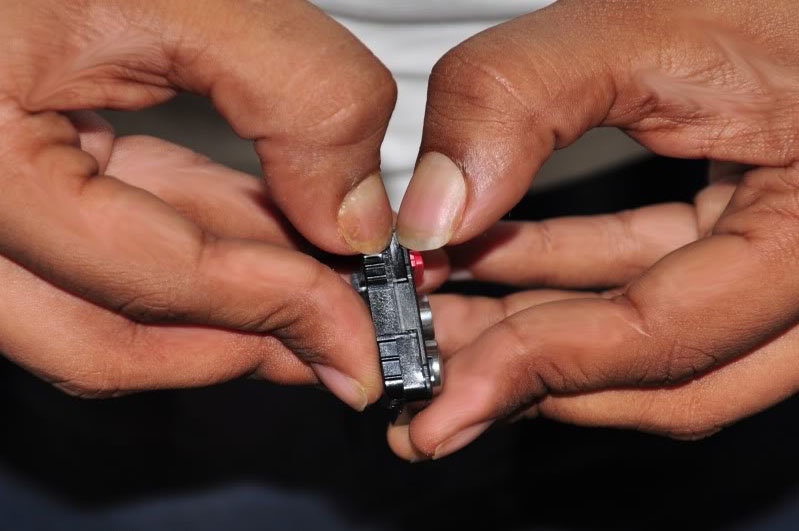
Figure 7. Pull remote apart. 
Figure 8. Replace battery.
Related Discussions
- Replace Key Fob Battery - AcuraZine.com
- Replacing Key Fob - AcuraZine.com






