Acura RDX: How to Change Your Oil
A regular oil change is one of the best things you can do to keep you engine running smoothly. Oil breaks down from the process of combustion and becomes contaminated with various particles, leaving your engine susceptible to wear. Fresh engine oil will restore additives that combat corrosion, wear, and sludge buildup to keep you engine running as the manufacturer intended.
This article applies to the Acura RDX (2007-2012).
Oil is the lifeblood of the internal combustion engine. Oil acts to lubricate and cool various friction surfaces of internal engine components to minimize wear and increase engine longevity. Although modern oil formulation is ever evolving and allows owners to run extended oil drain intervals, carbon deposits buildup, fuel contamination, and eventual sludge formation can have a harmful effect on the engine, resulting in premature component wear and hefty repair bills. A regular oil maintenance schedule will ensure that your engine is getting the necessary lubrication to allow for many miles of trouble-free operation. The best part is that this procedure is quite easy and can be quickly completed at home by anyone with basic mechanical skills. This article will outline how to change your engine oil and filter on the Acura RDX.
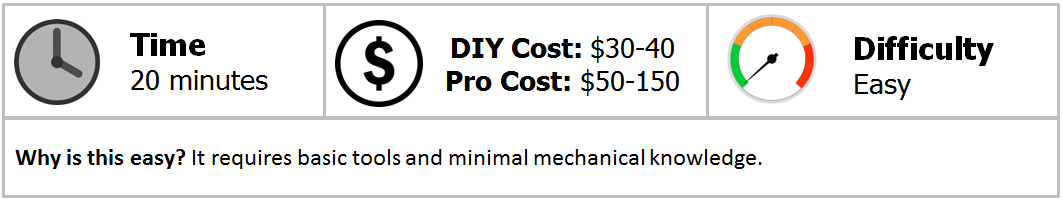
Materials Needed
- Floor jack and jack stands (optional)
- Oil catch pan
- 17mm wrench or socket
- 3/8" drive ratchet
- Torque wrench
- Oil filter wrench or large pliers (optional)
- Funnel
- Shop rags
- Oil filter and 5 quarts of engine oil
An engine oil change is best completed after the engine has been running for a few minutes and the oil is warm.
Step 1 – Lift front of vehicle (optional)
The front end of the RDX has a fair amount of ground clearance that will allow most owners to easily slide under the vehicle; however, some find it easiest to access the engine oil pan after the car has been lifted. Using a floor jack, lift the front of the vehicle and support it with jack stands. Similarly, the car can be driven up onto ramps or 2x4 wooden blocks to gain additional ground clearance.

Step 2 – Drain engine oil
- Loosen the oil filler cap. This will allow the engine oil to flow freely from the oil pan once the drain bolt is removed.

- Underneath the vehicle, locate the engine oil pan drain bolt. Using a 17mm wrench or socket and ratchet, remove the drain bolt and allow the oil to drain into a suitable catch pan.

Step 3 – Replace oil filter
While the oil is draining from the engine, proceed with replacing the oil filter.
- Position your catch pan underneath the oil filter while still catching the oil draining from the oil pan. Remove the oil filter and allow any residual oil to drain. The filter can often be unscrewed by hand, but a filter wrench or pliers can aid in removal.

- Lubricate the sealing ring of the new filter with a light film of engine oil before installing the filter. Hand-tighten the filter (approximately 10 ft/lbs).

Step 4 – Fill engine with new oil
Once the engine oil has finished draining, you can fill it with fresh oil.
- Install the oil pan drain bolt along with the crush washer and torque it to 25-29 ft/lbs.
- With the oil filter installed and the oil pan drain bolt tightened, fill the engine with five quarts of your preferred engine oil.
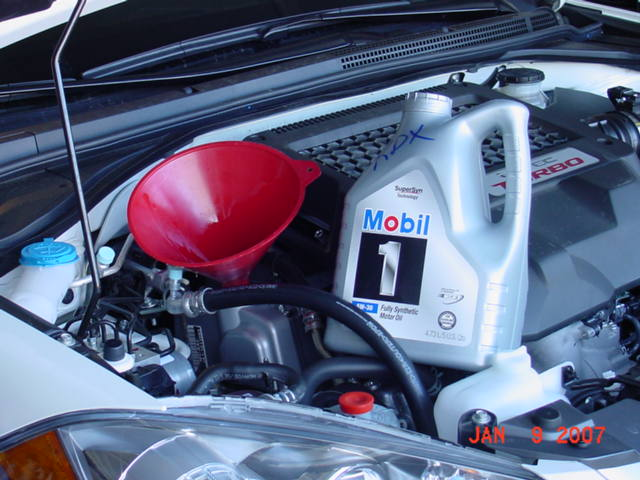
- After filling the engine with oil, start the engine and check for any oil leaks. Let the car run a few minutes before turning it off.

Step 5 – Reset oil life monitor and check engine oil level
Perform the following procedure to reset the oil life monitor:
- Turn the ignition key to the ON position, but do not start the car.
- Press the SEL/RESET button until the oil life readout is present on the dash display.
- Hold the SEL/RESET button for approximately 10 seconds until the OIL LIFE RESET prompt appears.
- Highlight the RESET option and press the SEL/RESET button to reset the oil life monitor.
Related Video: Acura RDX Reset Maintenance Light
- After resetting the oil life monitor and allowing the car to sit at least five minutes, check the engine oil level and top off if necessary.

Related Discussions
- DIY: Oil Change - AcuraZine.com
- Oil change As Soon As Computer Says So? - AcuraZine.com
- Oil Change Alternative - AcuraZine.com






