Acura TL 2009-2014: How to Replace Key Fob Battery
When your key fob stops working in the Acura TL, it's a 90% chance the battery is the culprit. Read on to learn how to replace it.
This article applies to the Acura TL (2009-2014).
We tend to take the key fob for granted, until it stops working. The Acura TL is equipped with a remote key fob, and each time you press the button to lock or unlock your car, you use the battery a little bit. Over time, and eventually, the battery dies, which can leave you stranded, at least until you realize you can use your actual key to get into your Acura. The possibility is tremendously high that the battery is the culprit, so before you go buying a new key fob, read this guide to learn how to replace the battery on your Acura TL's key fob.
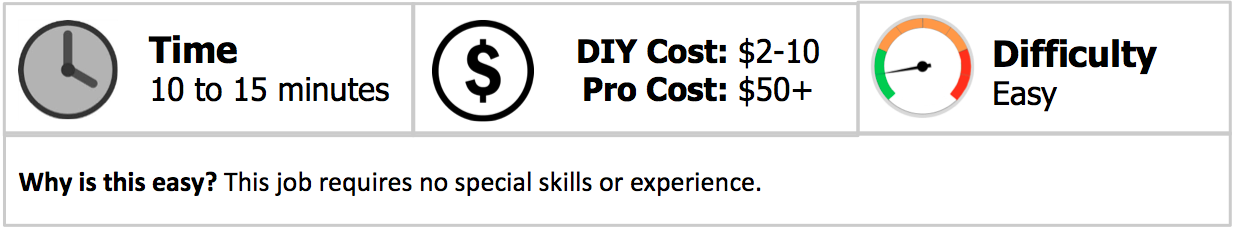
Materials Needed
- New battery
- Penny
Step 1 – Remove key
Remove the key from the remote. The key is the chrome part on top of the key, so simply pull it apart to separate them.

Step 2 – Open remote
Stick a penny on the edge of the remote, then turn it to separate the remote and open it in half.

Figure 2. Open remote. 
Figure 3. Open remote.
Step 3 – Replace battery
Remove the battery with your fingers, then install the new one in place. Put the remote back together, then insert the key in place.

Related Discussion
- Key Fob Battery - AcuraZine.com






