Acura: Why Does My Interior Rattle?
Sometimes finding the location of a rattle can be a real headache. So we've taken it upon ourselves to help narrow down the source of the issue.
This article applies to the Acura TL (2004-2014), RDX (2007-Present), MDX (2000-Present), and TSX (2004-2014).
One of the worst things to experience is a random noise coming from inside your cabin. Noise is often difficult to pin-point and can cause you to go on a wild goose chase to find whatever piece of trim or interior is loose. Often times the problem can be a lot simpler than you may think, such as a button cover, while other times you can have an issue stemming from a factory error. This article lists some starting points you can use to help diagnose an interior rattle.
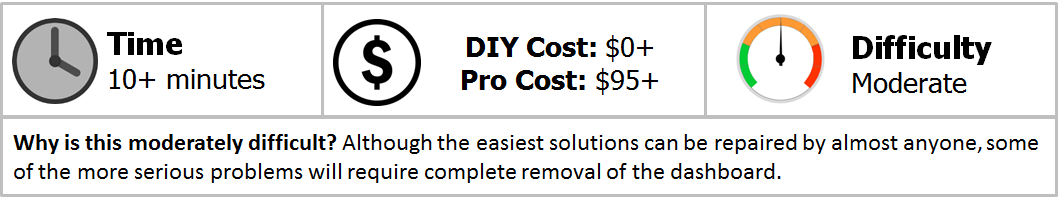
Materials Needed
- Paper
- Flashlight
- Ratchet set
- Flat head screwdriver
- Trim remover
Step 1 – Check your unused buttons
The cover might be loose.
This only applies if your Acura is not fully loaded and has button covers acting as place holders in certain areas on your radio bezel. There have been issues where the button covers have failed to fit snug enough inside of the radio bezel or sunroof console. This problem results in the button cover vibrating very loudly as the car travels. A really easy way to fix it is to remove the place holder, apply some paper under it and install it back in place.

If the buttons all are okay then continue to Step 2.
Pro Tip
Use a piece of paper that can easily blend into the background of the radio bezel, that way people will not be able to tell the difference.
Step 2 – Check your A-pillar
The A-pillar may be loose.
Similar to how the button cover was too loose to fit snugly in place, the A-pillar can also experience this issue, except it hits the windshield as it vibrates. When this happens, the rattle will be very loud and heard throughout the entire cabin. To fix this, place a rubber wedge in between the A-pillar and windshield.

If the A-pillar fits snugly then go on troubleshooting.
Step 3 – Check the glove box
The hinges might be loose.
You'd be surprise how often something in the glove box is loose, causing it to rattle. Sometimes the screws holding the hinges in place come undone, or even the locking mechanism will rattle in place. Look over the glove box and check for play. If you find play on the lock, use some glue to hold the cylinder in place. You can also use some Locktite to hold the hinge screws in place.

If the glove box is working correctly and there aren't any gaps creating noise then soldier on.
Step 4 – Get a second opinion
There might be a factory defect.
Although rare, there have been issues where the installation of all of the dash components were not done correctly, resulting in many of the trim pieces vibrating against each other. Hopefully this is not an issue seen on your car, but if it is, the entire dash assembly may need to be removed in order to properly install each component correctly. The only real way to diagnose this issue is to have a professional look over and ensure any other possibility is taken care of.

Pro Tip
Even if this is the problem on your vehicle, it may be best to just deal with the noise. As the cost and time of the repair will be very high.
Related Discussions
- 2010 TSX Rattling Noise Interior Front Cabin...Not Metal Noise - AcuraZine.com
- 06 Acura RL - Dashboard Rattle - Removal Procedure - AcuraZine.com






