Acura MDX: How to Improve Visibility of the Backup Camera
What's the purpose of a backup camera if you can't see behind you? Learn how to increase your backup visibility in the Acura MDX with these steps.
This article applies to the Acura MDX.
A lot of Acura MDX owners have complained about the visibility from their backup camera, especially at night time. If you're experiencing this issue, there are a few steps you can take to increase visibility behind your car. Before you go replacing the backup camera, which can cost you a small fortune, read this guide to get an idea about some other options you have. We will cover three things that you can do to make your visibility clearer, all of them which cost under 20 dollars. If you want better vision beyond these options, then a new camera may be your solution. Read on to learn how to make your Acura MDX's backup camera better.
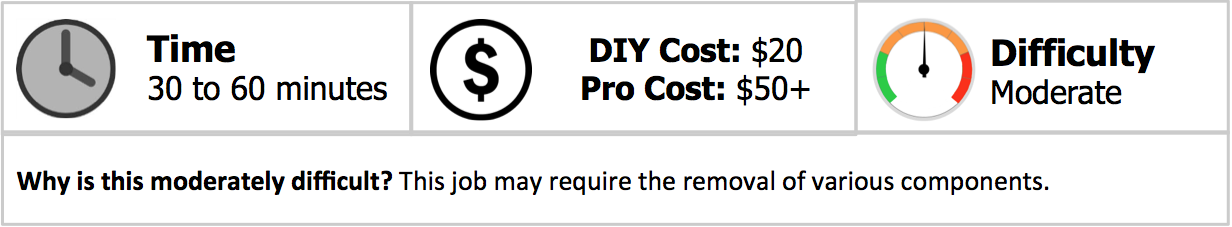
Materials Needed
- Phillips screwdriver
- Flat head screwdriver
- Rag
- Soap and water
- License plate light bulbs (optional)
Step 1 – Clean the camera
The first possible thing that could be causing backup visibility to suffer is a dirty camera. The dirtier the camera, the less you will able to see. Use your rag, water, and soap to clean the backup camera thoroughly. Make sure it looks clean and has no scratches or smudges on it.

Step 2 – Brighten up the screen
Your screen could be set to auto brightness. Go into your settings, then go to "display," and set the brighten to MAX. If your screen brightness is set to MAX, the screen will remain as bright as possible, regardless of the time of the day.

Step 3 – Replace the license plate lights
The license plate lights are there to shine some light on the license plates; however, replacing them with brighter ones can increase the visibility of the backup camera too. Remove the screw holding the backup camera in place, then remove the screws holding the trim piece in place. Use a flat head screwdriver to push the clips in, and pull the trim piece down. Remove the regular bulbs and install LED ones, or anything brighter than your stock ones, then re-install everything.

Figure 3. Remove camera and trim piece. 
Figure 4. Push clips to remove trim piece.
Related Discussion
- Backup Camera at Night - Acurazine.com






