Acura RDX: How to Install Aftermarket Stereo
Installing an aftermarket stereo in the Acura RDX is not an easy feat. This article will explain what's involved.
This article applies to the Acura RDX.
On most cars, installing an aftermarket radio wouldn't be so difficult, but Acura's are not like most cars. This is something you see with most luxury brand vehicles. The inclusion of ever increasing technical features makes it harder and harder to change things without messing with something else. In the case of the Acura RDX, it's impossible to have a completely aftermarket stereo system because other electrical systems such as the HVAC controls are tied into the factory stereo system. Other complications to consider include the unique fitment of the factory head unit which makes it difficult to install aftermarket units, and the unique wiring of the factory system which makes it difficult to tie aftermarket equipment to the factory system. With these things in consideration it's not recommended that you attempt this unless you are already experienced at installing car audio equipment.
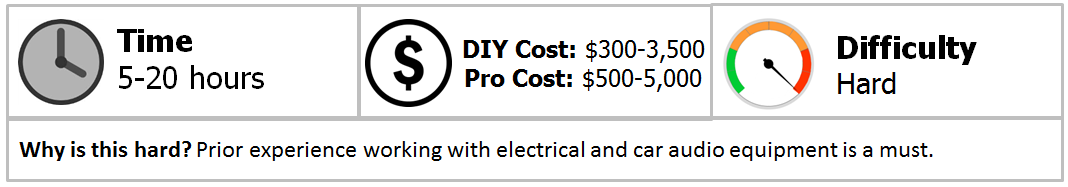
Materials Needed
- Aftermarket stereo equipment
- Speaker wires
- Multi-meter
- Ratchet w/ socket set
- Phillips screwdriver
- Plastic trim tool
- Wire stripper
- Electrical tape
Before you start doing any work, make sure the car battery is disconnected.
Planning Your Stereo System
Due to the HVAC system being integrated with the factory stereo system, you can't replace the radio part of the system. But there are other things you can do, like install a factory integration system. The Kenwood KOS-V1000 is a good option, but it is no longer being sold and can be difficult to track down.
Another option is a digital sound processor which can connect to your factory head unit and radio while giving you ability to customize the way the factory stereo system handles equalization. So you can improve the sound in your factory stereo while keeping all your factory features.
It is not recommended you change out the touch screen display unless you have a factory integration A/V controller like the Kenwood KOS-V1000 that can output to video displays.
It is also not recommended that you change the factory amplifier due to the factory radio requirements.
Another upgrade possibility is to switch your factory system with an Acura RDX Tech Package system. The Tech package amplifier and radio should be able to fit with the factory mounts. This gives you access to a navigation system.
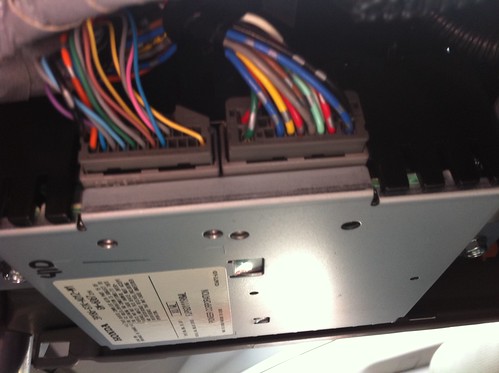
Installing Speakers and Tweeters
Installing speakers and tweeters shouldn't be too much of a problem because they're the same as any other car. You'll need to remove the door panels to replace them. Do your homework beforehand and make sure that your aftermarket speakers and tweeters are a direct fit replacement; otherwise, you will have to fabricate your own mount for the speakers.

When connecting speaker wires keep in consideration that the wires have polarity. You do not want to connect the wires in with the wrong polarity or you could damage your speakers. You're better off replacing the speaker wire entirely and using new connectors rather than using the factory wire. This leads to fewer complications during the install.

Installing Subwoofers
Installing subwoofers is similar to the speakers and tweeters except that it will require its own enclosure; you'll need to be creative with how you install it. People typically install subwoofers in the trunk of the car. If you really want to be creative, you can fabricate your own enclosure to give it a more customized look. It hooks up to an amplifier like speakers and tweeters, taking up its own channel. If your factory system doesn't already come with subwoofers installed, then you will need a digital sound processor in order to make it work with the factory radio.

Satellite Radio and Navigation
SiriusXM radio should come standard on newer models of the RDX, but if yours does not come with this feature, then you'll need to install an antenna and an interface. These are widely available and shouldn't be too difficult to connect to your factory radio.
Navigation, however, is a bit trickier because it's only available on Tech Package systems. You can either install a Tech Package radio to get the navigation feature, or you can install a factory integration system with a separate display for navigation.

Related Discussions
- Yes, I installed an aftermarket system in an RDX - AcuraZine.com
- Wiring and install of aftermarket speakers - AcuraZine.com
- Subwoofer install writeup - AcuraZine.com






