Acura TSX 2004-2008: How to Replace the HFL Module
Has the Bluetooth, hands-free module in your TSX stopped working? Here's how to replace it and get your system working properly once again.
This article applies to the Acura TSX (2004-2008).
Hands-free, Bluetooth technology can be a real life saver (literally). It allows you to receive and make phone calls without taking your hands off the steering wheel or your eyes off the road, where they belong. But if your HFL decides to stop working, you are left with the option of distracted driving, which can be quite dangerous (or illegal, depending on where you live). A dealership or professional shop might charge you several hundred dollars to install a new HFL module, which is a ridiculously high rate considering how easy the job is. There's no reason anyone can't replace their own module, as it's super easy to access, remove, and replace. Plus, replacing your defective HFL with our handy guide below in just a few minutes time with basic tools will keep you safe on the roads, which is well worth the price of a new module.
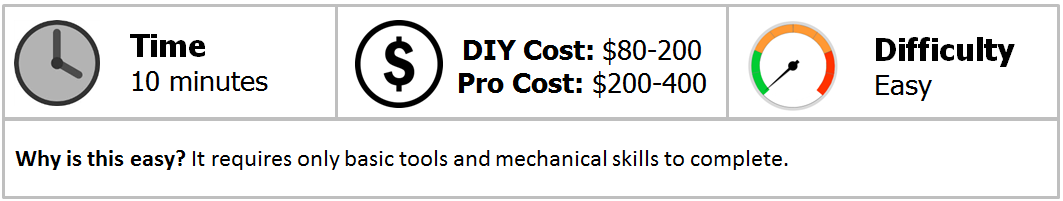
Materials Needed
- Ratchet
- 10mm socket
- Replacement HFL module
Step 1 – Remove the HFL module
Remove the passenger side kick panel by simply pulling it straight off, toward the driver's side. Unplug the main connector going into the HFL (the green plug). Remove the 10mm bolts holding the module in place and remove the module.
You can also test the module before replacing it, as some owners have had luck using this method. To test it, take the cover off the module and pull out the small circuit board on top that plugs into the main module with a white connector. Blow on the circuit board like an old video game cartridge and put the module back together. Test to see if it is working again. If so, you don't have to replace the module!

Figure 1. Remove the kick panel by pulling it straight off. 
Figure 2. Remove the green connector. 
Figure 3. Remove the HFL module.
Step 2 – Install new HFL module
Set the new HFL module in place and reinstall the 10mm bolts. Plug the main (green) connector into the module. Test the HFL to make sure it is working properly. Reinstall the kick panel by pushing it back into place.
Related Discussion
- HFL Bluetooth Module Location and Replacement - AcuraZine.com






